Git and Github.com
Training
UF Research Computing
Matt Gitzendanner
magitz@ufl.edu

What is git?
- Version Control Software
- Track changes to files
- Collaborative
- Track who made changes
- Revert changes
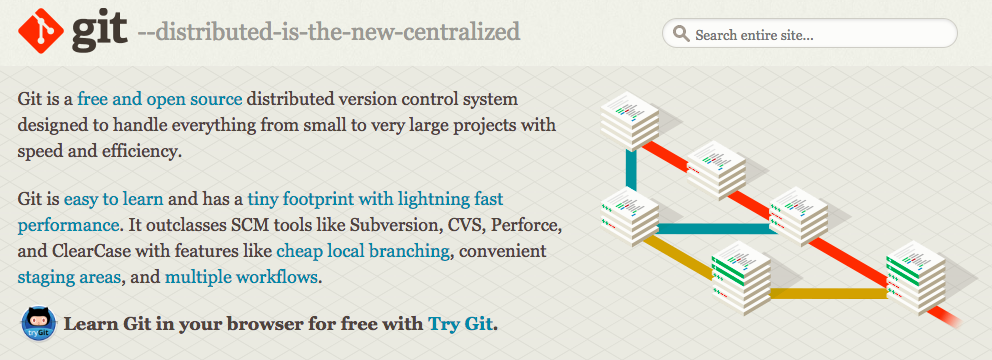
https://git-scm.com/

What is github.com?
- Commercial web site for hosting online git repositories
- Free options
- Education plans
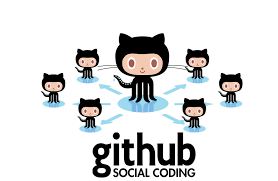

Alternatives exist:

and more...

Why use version control?
- Collaborate
-
History of changes
- Revert changes
- See what you did
- Recover deleted bits
-
Experiment
- Easy to try something
-
Backup
- Remote copies
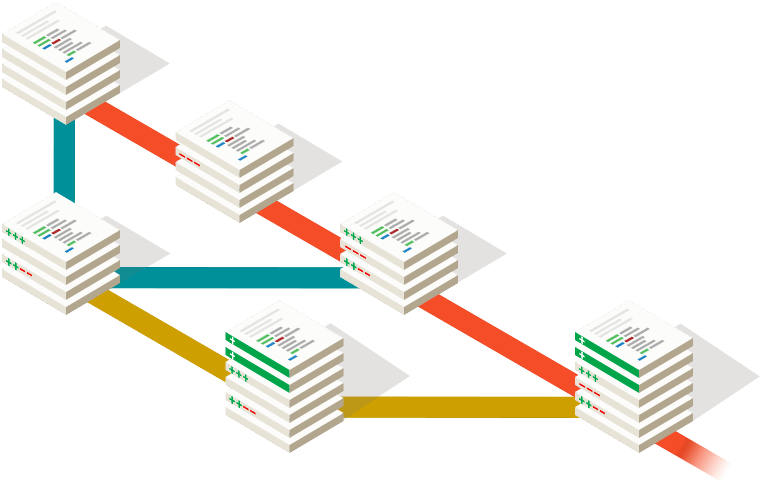

Geting started
Download and install git:
https://git-scm.com/
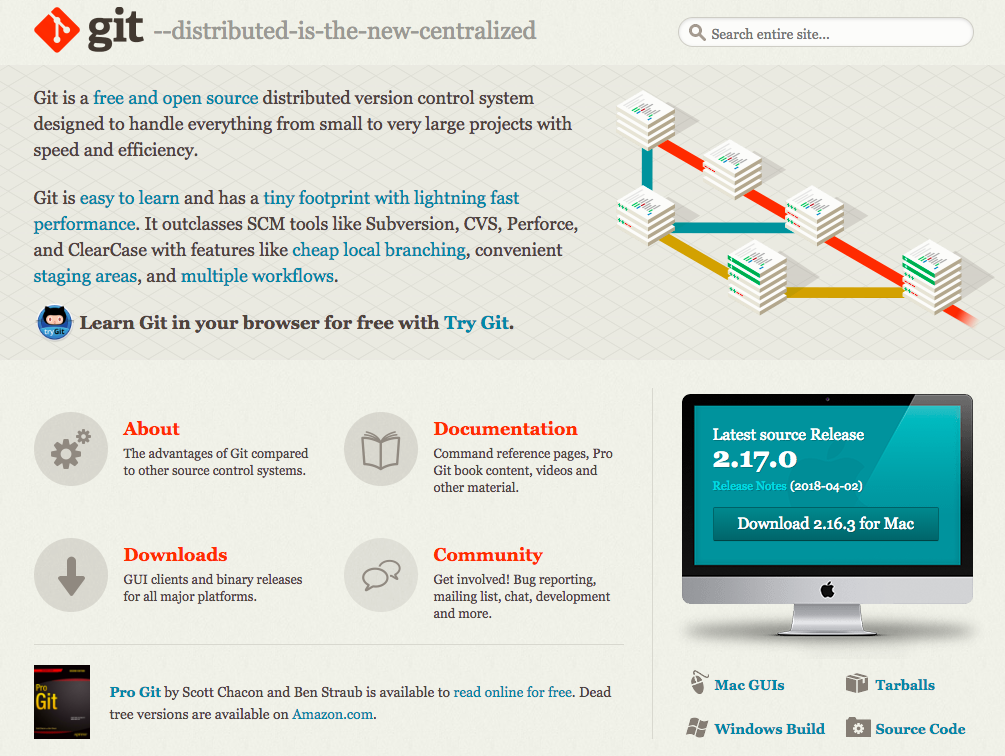

Github.com
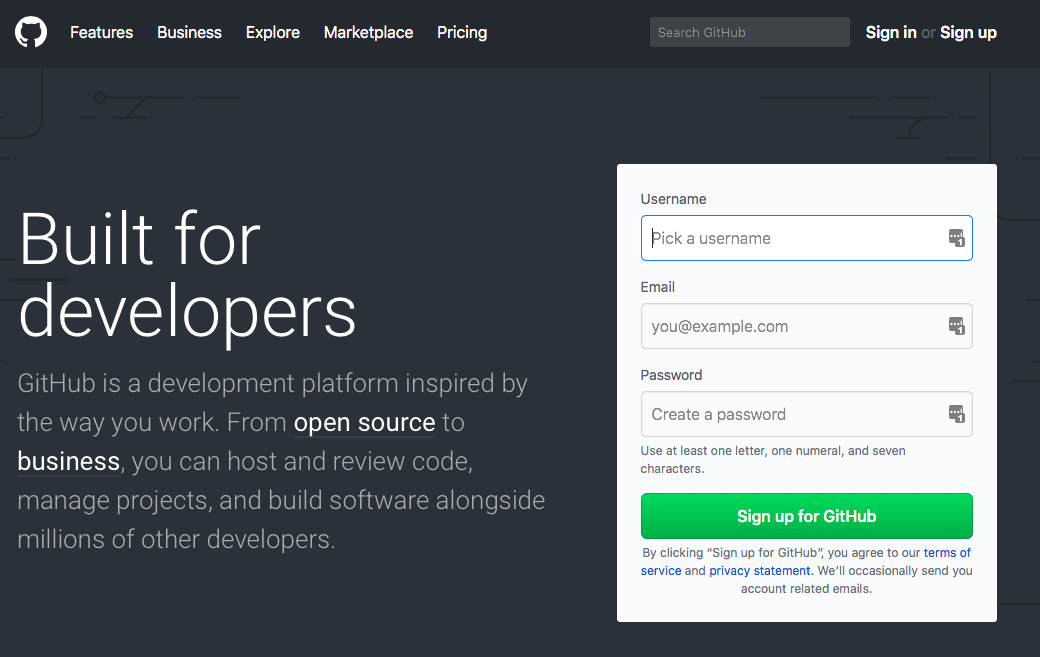

education.github.com
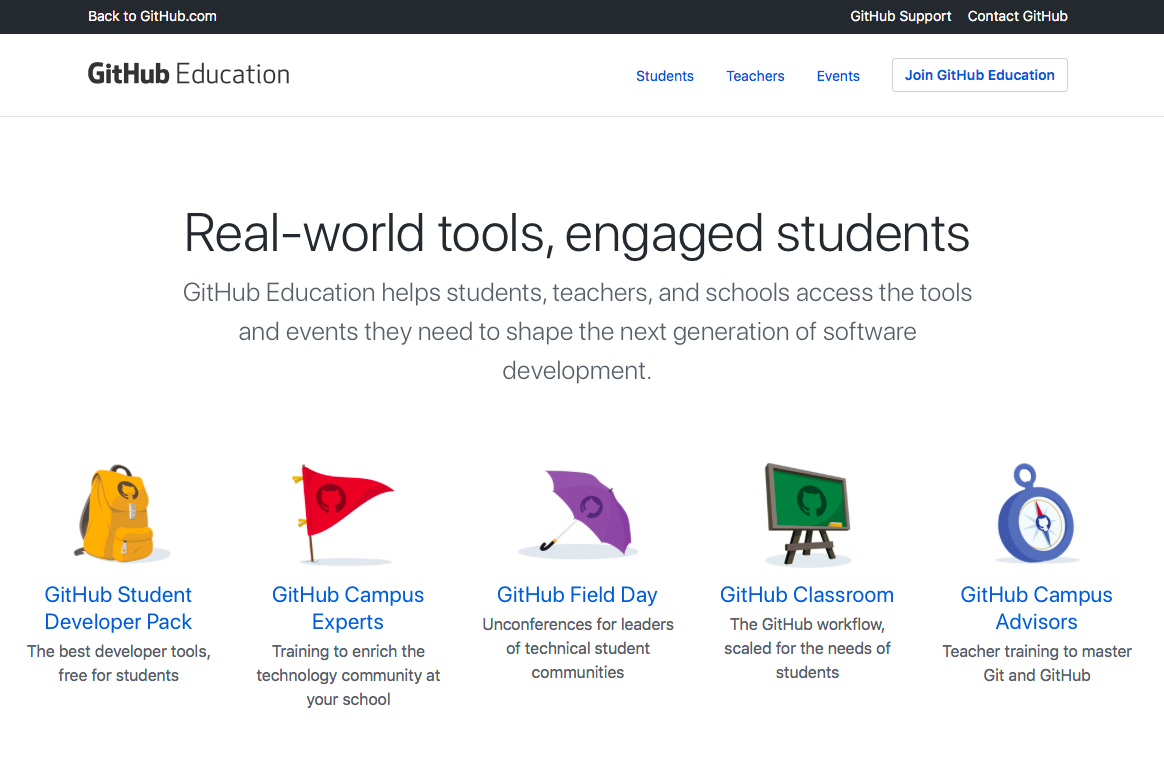

Repositories
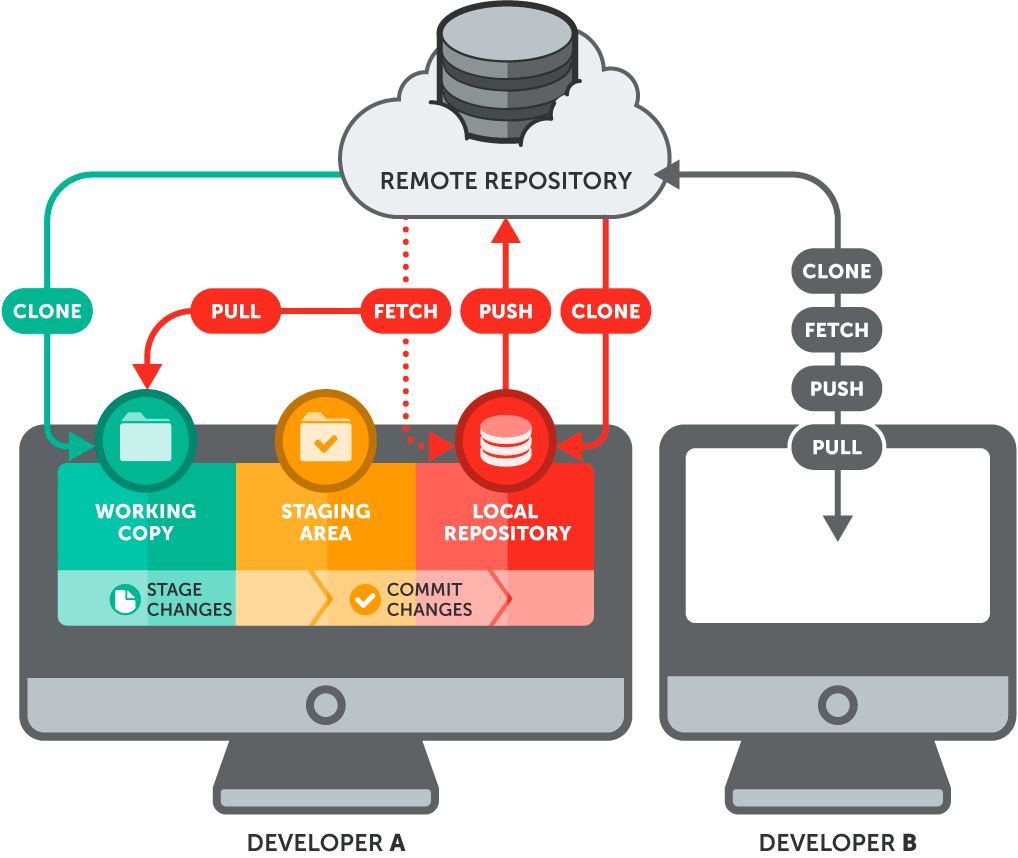

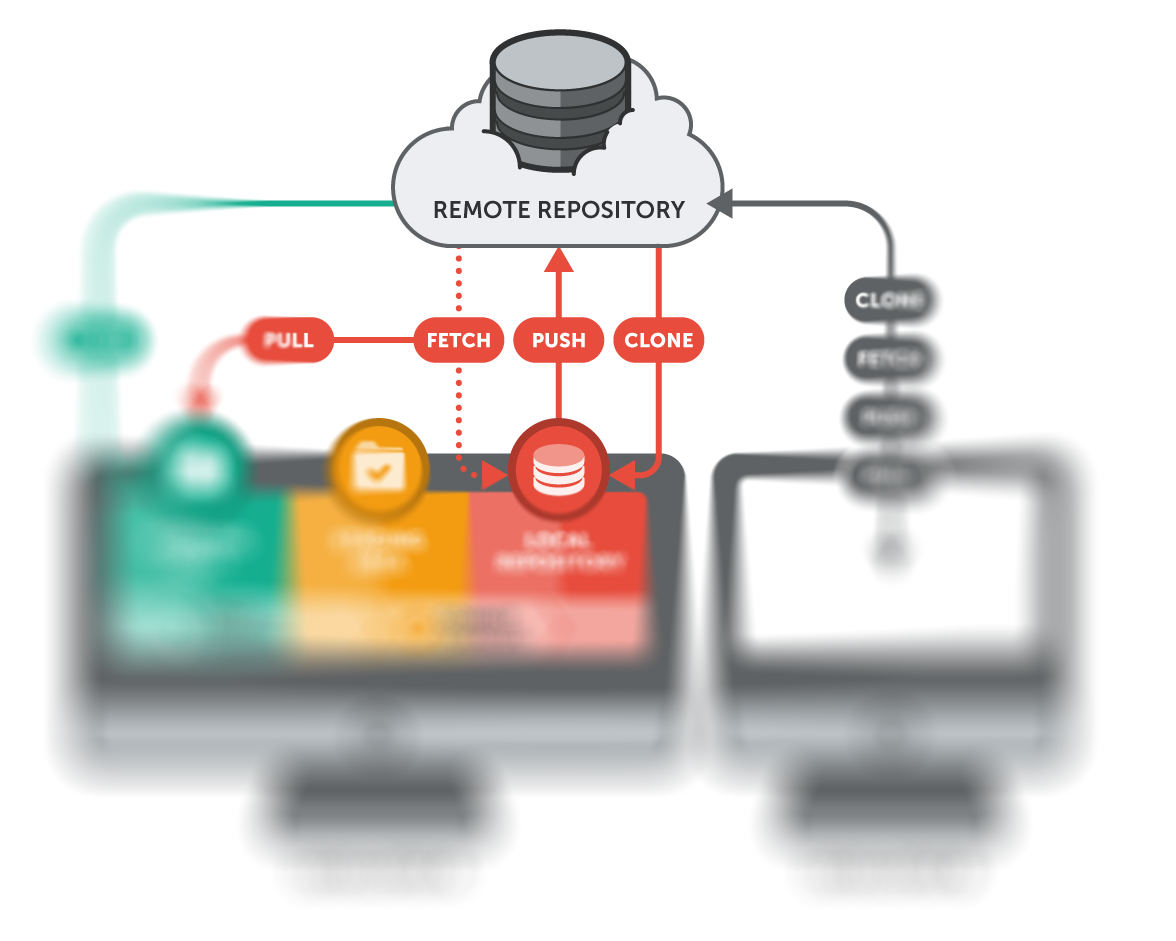
e.g.: github.com

Title Text
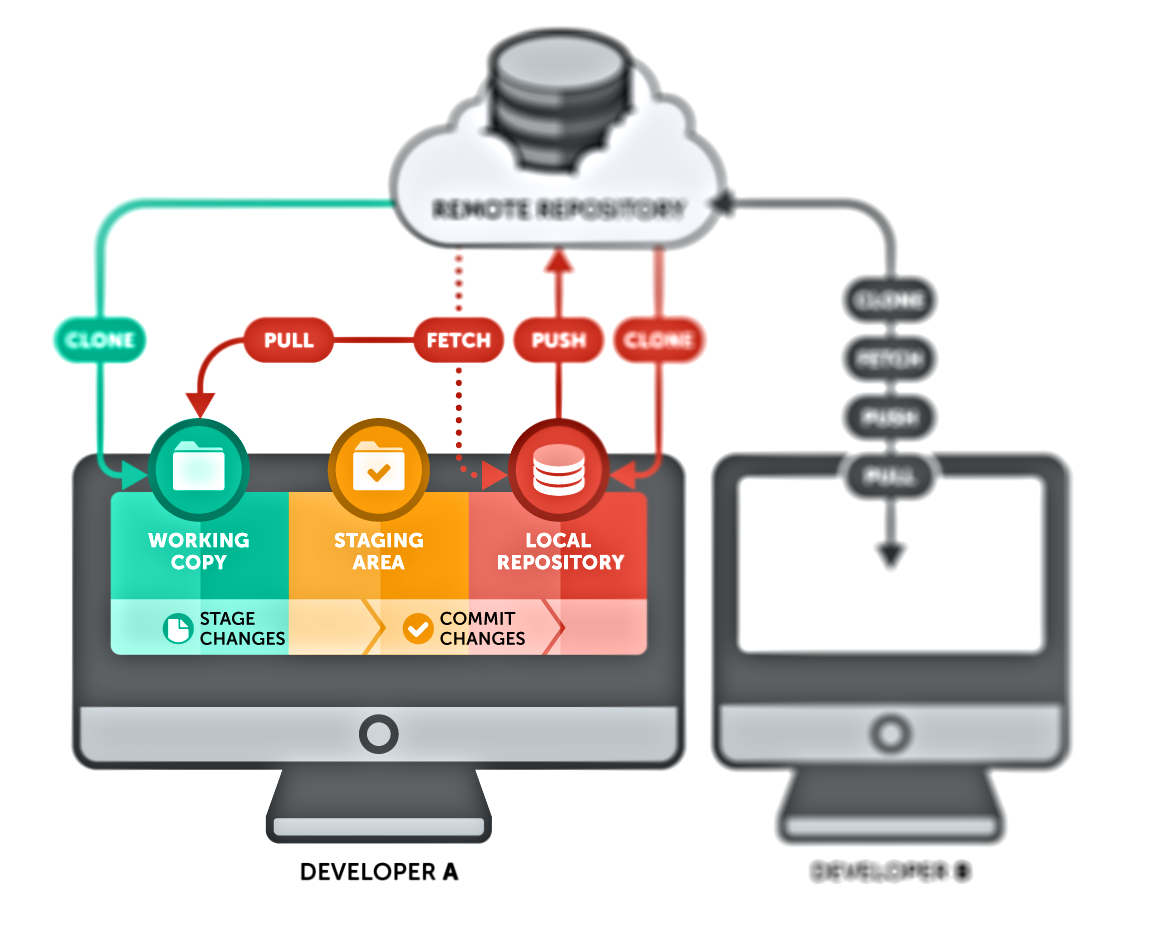

git workflow


Create a repo on github.com
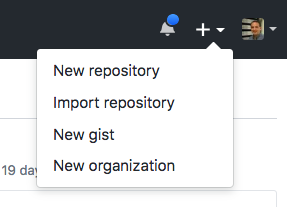


My new repo

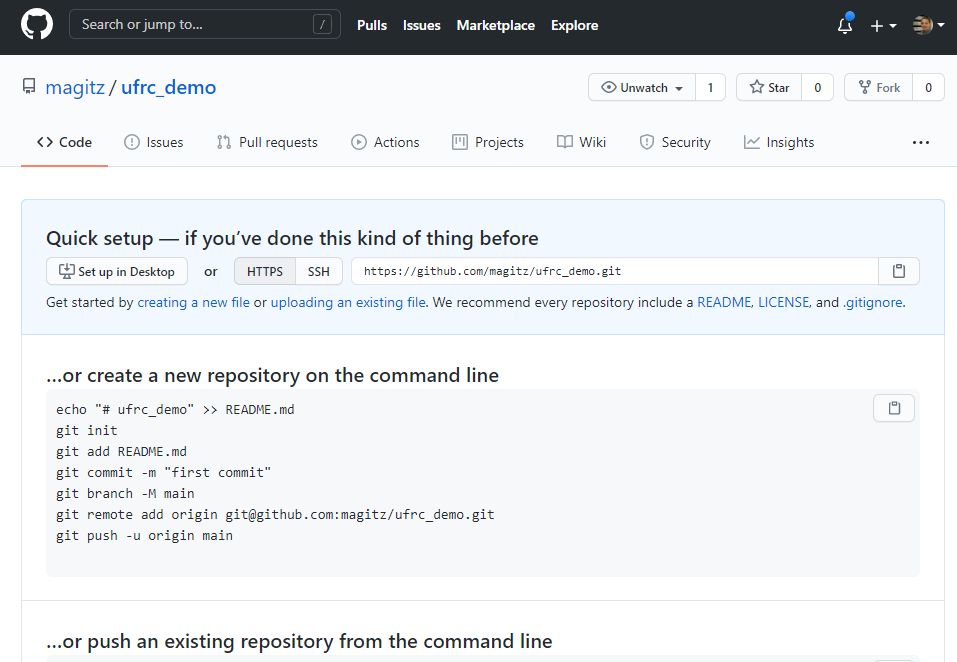
Create folder, copy/paste
[magitz@login3 ufrc_demo]$ echo "# ufrc_demo" >> README.md [magitz@login3 ufrc_demo]$ git init Initialized empty Git repository in /home/magitz/ufrc_demo/.git/ [magitz@login3 ufrc_demo]$ git add README.md [magitz@login3 ufrc_demo]$ git commit -m "first commit" [master (root-commit) ed77e61] first commit 1 file changed, 1 insertion(+) create mode 100644 README.md [magitz@login3 ufrc_demo]$ git branch -M main [magitz@login3 ufrc_demo]$ git remote add origin git@github.com:magitz/ufrc_demo.git [magitz@login3 ufrc_demo]$ git push -u origin main Counting objects: 3, done. Writing objects: 100% (3/3), 227 bytes | 0 bytes/s, done. Total 3 (delta 0), reused 0 (delta 0) To git@github.com:magitz/ufrc_demo.git * [new branch] main -> main Branch main set up to track remote branch main from origin. [magitz@login3 ufrc_demo]$
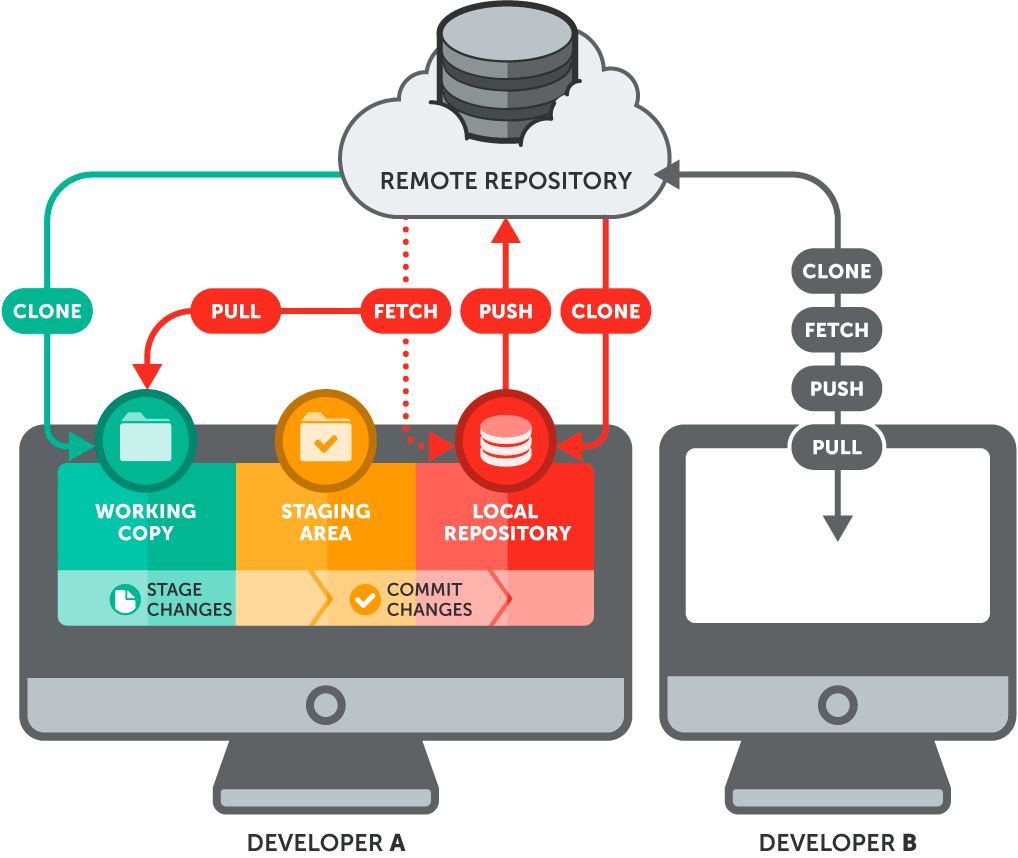
Repositories

Branching
- Diverge from the main line
- Keep main files unchanged
- Test new ideas
- Fix bugs
- Develop new features
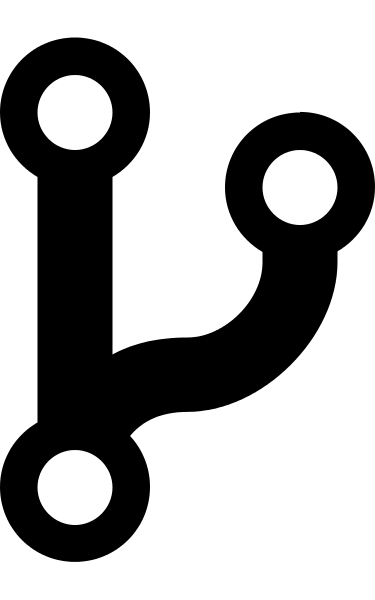
git branch workshop
git checkout workshopgit checkout -b workshopor

Merging
- Bring the changes from a branch back into main branch
- May need to resolve conflicts
- Changes made to a file in both branches
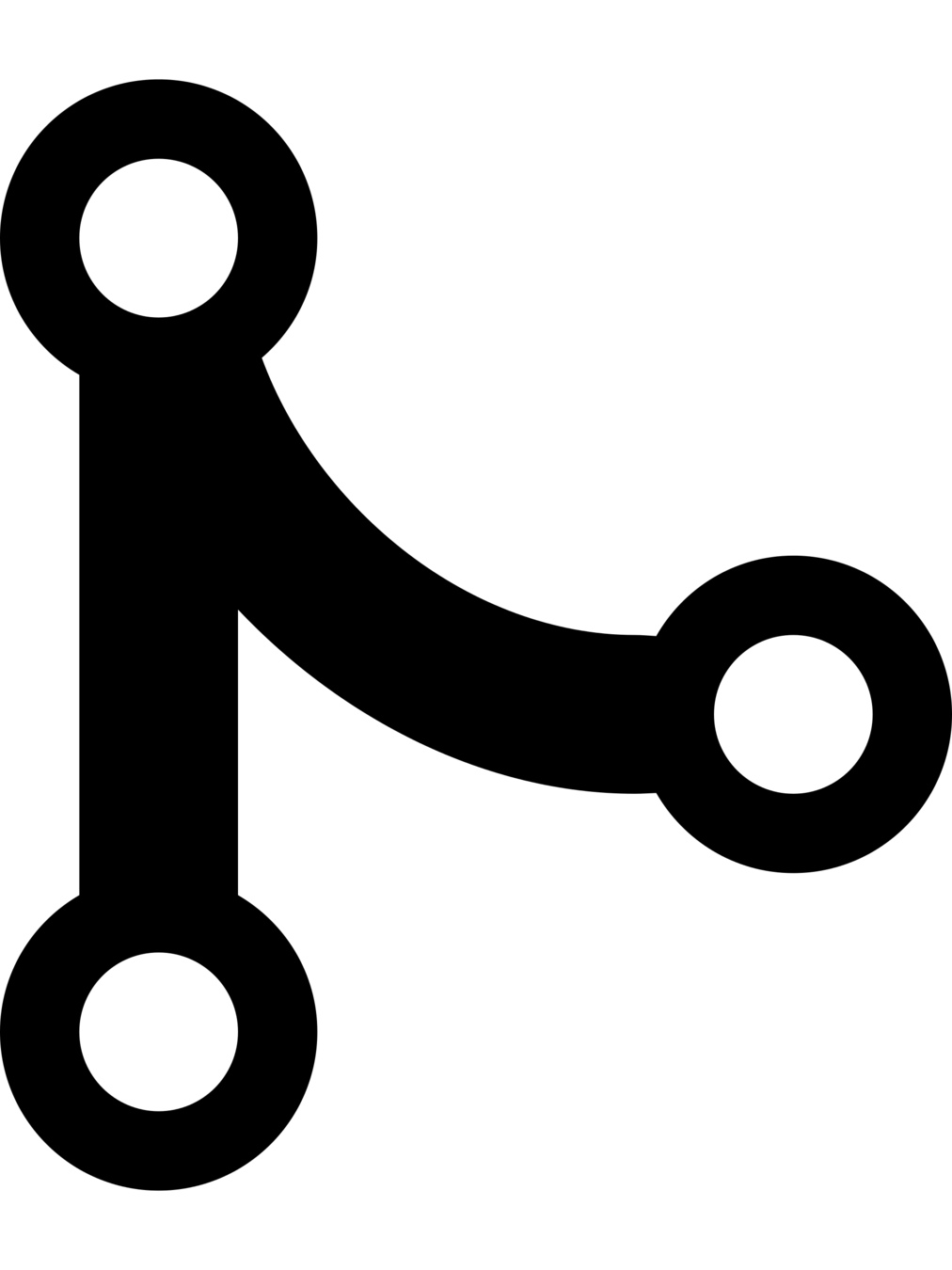

Gitflow
- Branch and merge workflow

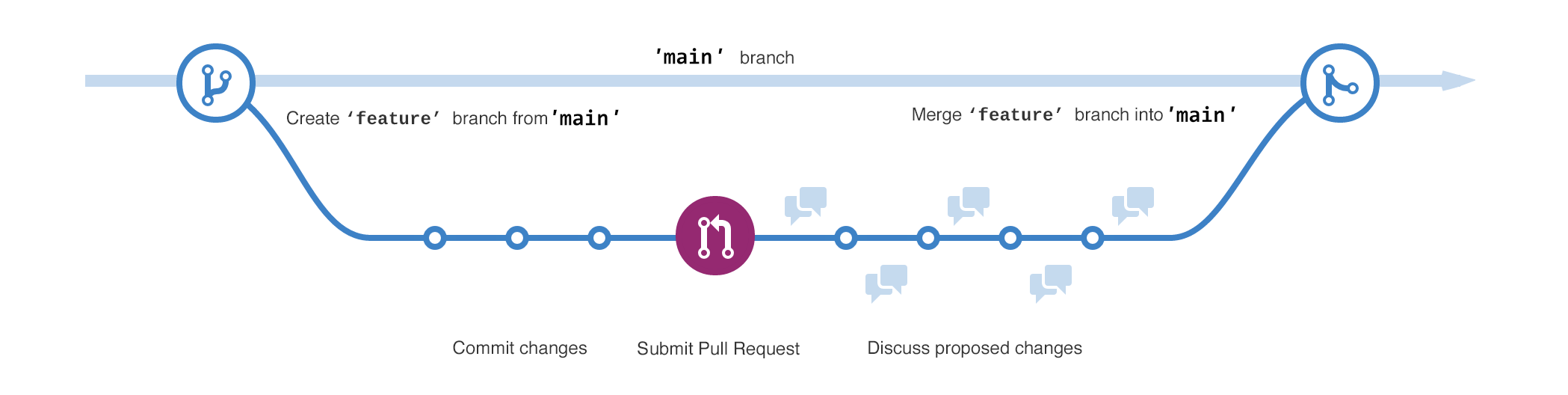

GitHub Learning Lab

GitHub Classrooms
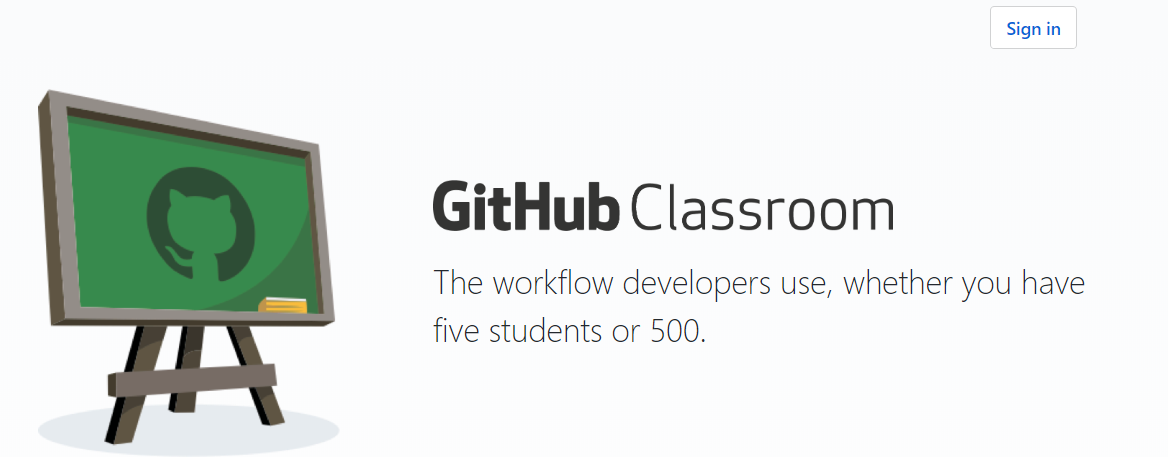
GitHub Pages
Host your site at github.com (for free)!

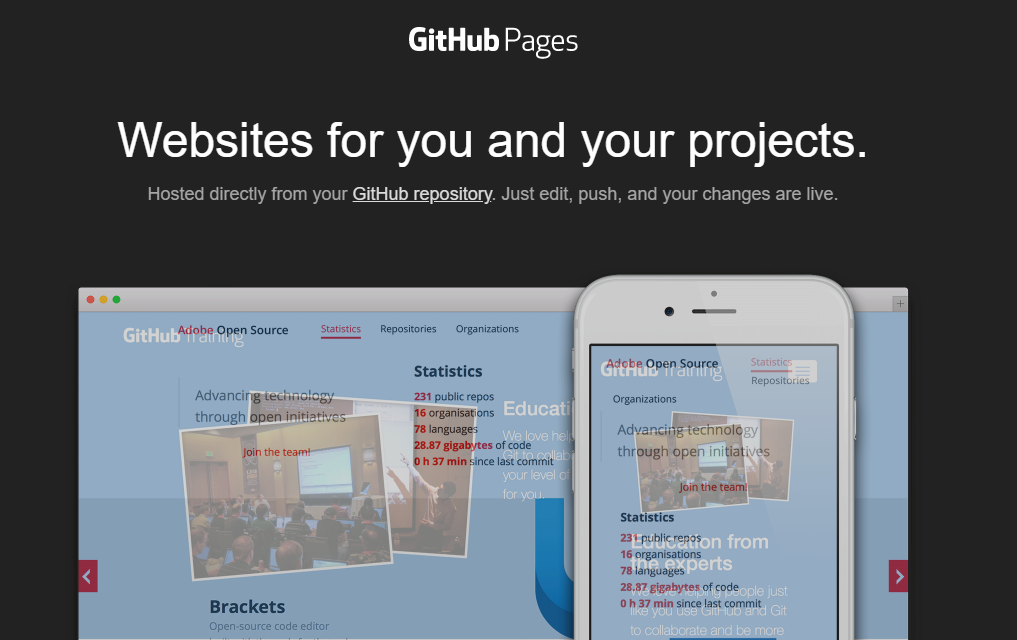
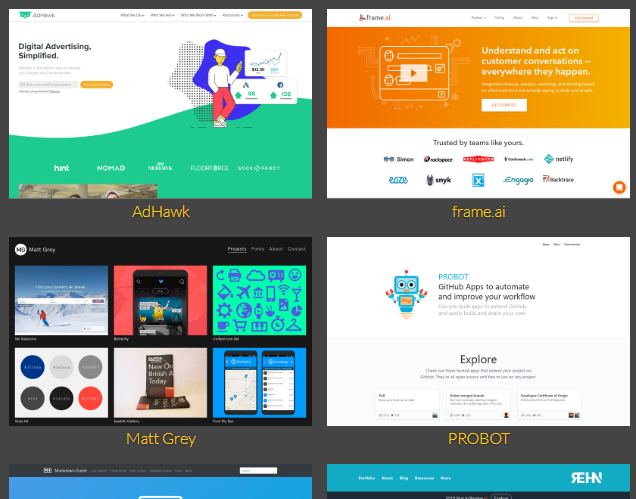
Additional Resources
- 15 minute interactive demo: try.github.io
- Software Carpentry Version Control with Git
- Github leaning lab: lab.github.com

